CPS2 v1.5.0 update summary
======================================
-Touch control support! (landscape mode only)
-3buttons key (P1+P2+P3 and K1+K2+K3)
-P1 auto fire
======================================
HowTo Touch Control
======================================
Read the following section very carefully...
And practice & practice with 2nd player before giving up!
======================================
Layout
======================================
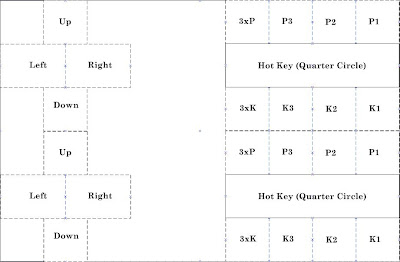
* Touch control (TC) overlay will get displayed when you touch any part
of screen (and will disappear if you press any keypad).
* There are 2 TC clients or listeners on the screen. (upper half and lower half).
They're active all the time but only touched regional TC will get displayed.
* Buttons are from right to left.
- P123 P3 P2 P1
- K123 K3 K2 K1
* There is Hot Key Trigger Button between Punch and Kick button.
======================================
Control
======================================
* coin up - slide finger from bottom to top
* P1 Start - slide finger from top to bottom on the left half of screen
* P2 Start - slide finger from top to bottom on the right half of screen
* Please remember Android doesn't support multi-touch.
So, make sure you lift your other side of finger before touching the screen!
* For shooting game, you can press p1 button for ~2 seconds and release.
This will trigger p1 auto fire until you press p1 button again.
* For fighting game, I've added "Smart Touch Sensing" option which will try to recognize the special move and put it in the memory.
Recognizable move list
-Quarter Circle (color-lit: white)
-Half Circle (color-lit: green)
-Full Circle (color-lit: Red)
For example, if you press d-pad down and fwd, it will make a move list (down-> down/fwd-> fwd) and put it in the memory.
And there will be a green color lit inside all button boxes.
And when you press any punch/kick button, it'll execute move sequences from the memory plus the button.
Memory box will stay unchanged until either a) you make other types of move or b) press any punch/kick button.
* For full circle, you need to make half circle backward and half circle forward. (or visa-verse doesn't matter). This is to allow your character (eg. Zangief) to stay on the ground.
* Hot key button is added between punch and kick buttons.
Direction of hot key is controlled by the right or left button.
Eg. To throw a fireball, tap forward and slide finger from hot key button to any of punch button.
From this position, tap hot key button and tap any of punch button for uppercut.
* To press both P an K buttons, you can slide your finger from P to K (or visa-verse) in the middle area.
I can't get a good marvel vs capcom rom..any suggestions? Forsecloses everytime..
ReplyDeletePlease see my comment under Q&A.
ReplyDeleteThanks JRIONI... will you be including touch control with all your future (and past e.g. GBA, SNES) roms (e.g. Mame)?
ReplyDeleteBecause the ONLY reason I'm getting a qwerty phone would be to play with your emulators... Thanks!
yes but if emulator is on your top list, buy one with the physical keypad/d-pad.
ReplyDeleteHello, good work on the emu. CPS@HD looks gorgeous on the Droid. One problem, the touch controls are not appearing at all when screen is in landscape mode. Any suggestions?
ReplyDeleteYes, I disabled touch control on Droid due to lack of touch pressure sensor level. If you play Jarcade on Droid with touch, you'll notice how bad the control is. I'm working on fixing this but can't guarantee anything at this point...
ReplyDeleteGot it. Thanks, and keep up the good work.
ReplyDeleteAh so that is why the touch screen is not showing up. Not sure the keyboard on the droid is much better. :)
ReplyDeleteI look forward to the touch screen coming to Droid.
Graphics look great, I can't get the touch screen to work on mytouch at all
ReplyDeleteIt should work on mytouch.
ReplyDeleteDid you put it as landscape mode?
How do I switch it to landscape mode????
ReplyDeleteI've got root, how can i edit the controls so multiple keys can function as the same command?
ReplyDeletethe touch controls are not working in my cliq xt. Is it not compatible?
ReplyDeleteI keep getting an email saying Invalid Request to not modify the auto email but I haven't modified the email
ReplyDeleteAre you there? I've email you like a million times and no response. Waiting for like a whole month.
ReplyDeleteIm having the same invalid request issue....this is antuang@gmail.com...whats the problem
ReplyDeletei purchased this at appand i cant get a passcode. any sugestions?
ReplyDeleteFor those getting "invalid request issue" for the passcode, please send me an email directly with your order number.
ReplyDeleteIs there a way to change the button configuration? having the button layout backwards is a pain.
ReplyDeletehow would you like to change? like this?
ReplyDelete>> p1 p2 p3 3xp
>> k1 k2 k3 3xk
to use the wii controller, do I just turn on bluethoth on, for cps2. or do i need to configure something.
ReplyDeleteHi i have this app on my HTC Hero and i was wondering how do i play games using the screen. i am having difficulty playing the games.
ReplyDeleteNEED PASSCODE PLEASE
ReplyDeleteFUCKRY
ReplyDelete