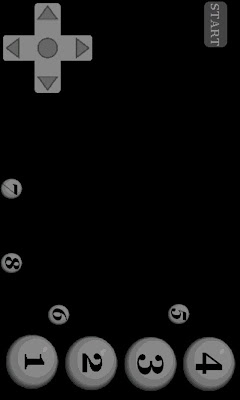v3.0.0 update details.
-Add a confirmation dialog for "back" button
-Add pause/resume functionality for "home" button
-Add online battle
Here is an instruction for the online battle
* setup *
1. enable wifi on your phone
2. find your mac address (eg. Setting->About Phone->Status or Hardware information)
3. have your wireless router to assign/lease a static ip address to this mac address
4. have your wireless router to forward port number 9919 to the ip address assigned from step #3.
For help, please search 'port forwarding' in Google or YouTube.
Once you're connected to the server, you have two menu options.
1. Create Room - let you create a game room for other player to join
* you can define a list of different games you'd like to play and let other player to choose the game
For example, you can enter "ssf2 csclub mvscj"
Player who wants to challenge you will notify you with one game. (eg. "mvscj")
After creating a room, you can press "home" button and do other stuff.
It will wait in a background process and notification will pop up when other player wants to join.
You can either "accept" or "decline" the challenge.
Once you accept (or being accepted) the challenge, please load the game rom that's hand-shaked between two players (eg. "mvscj").
During the game play, you can send a message from the menu option.
When you finish playing the game, press "back" button to exit.
Before exiting the game, if they wish, two players can exchange a message for the next game to play (eg. csclub) and simply, press "back" button to finish the current game and load the next rom file to play again.
2. Refresh Screen - check server for an update
** please note that online mode is still in a beta phase so, please have the right expectation :)
** it uses p2p connection so, try to play with a player close by your region to reduce the frame delay.
** if you have Nexus One and put your hand on top side of the phone, it will somehow impact wifi performance, very strange :( So, please try to hold it with your fingers to make a space in between or use Wii controller :)